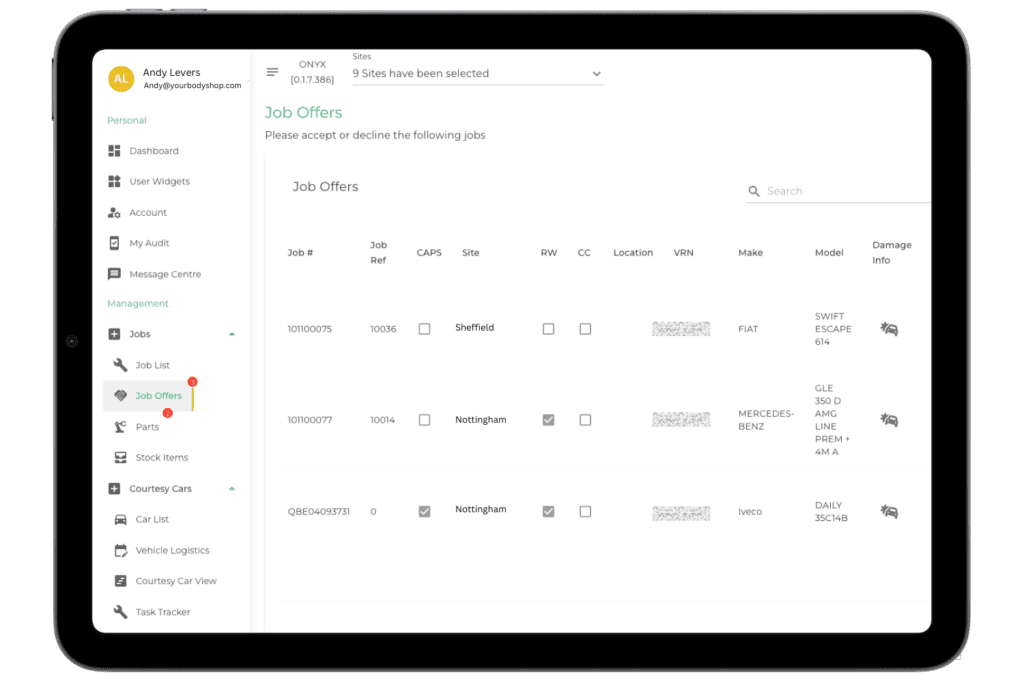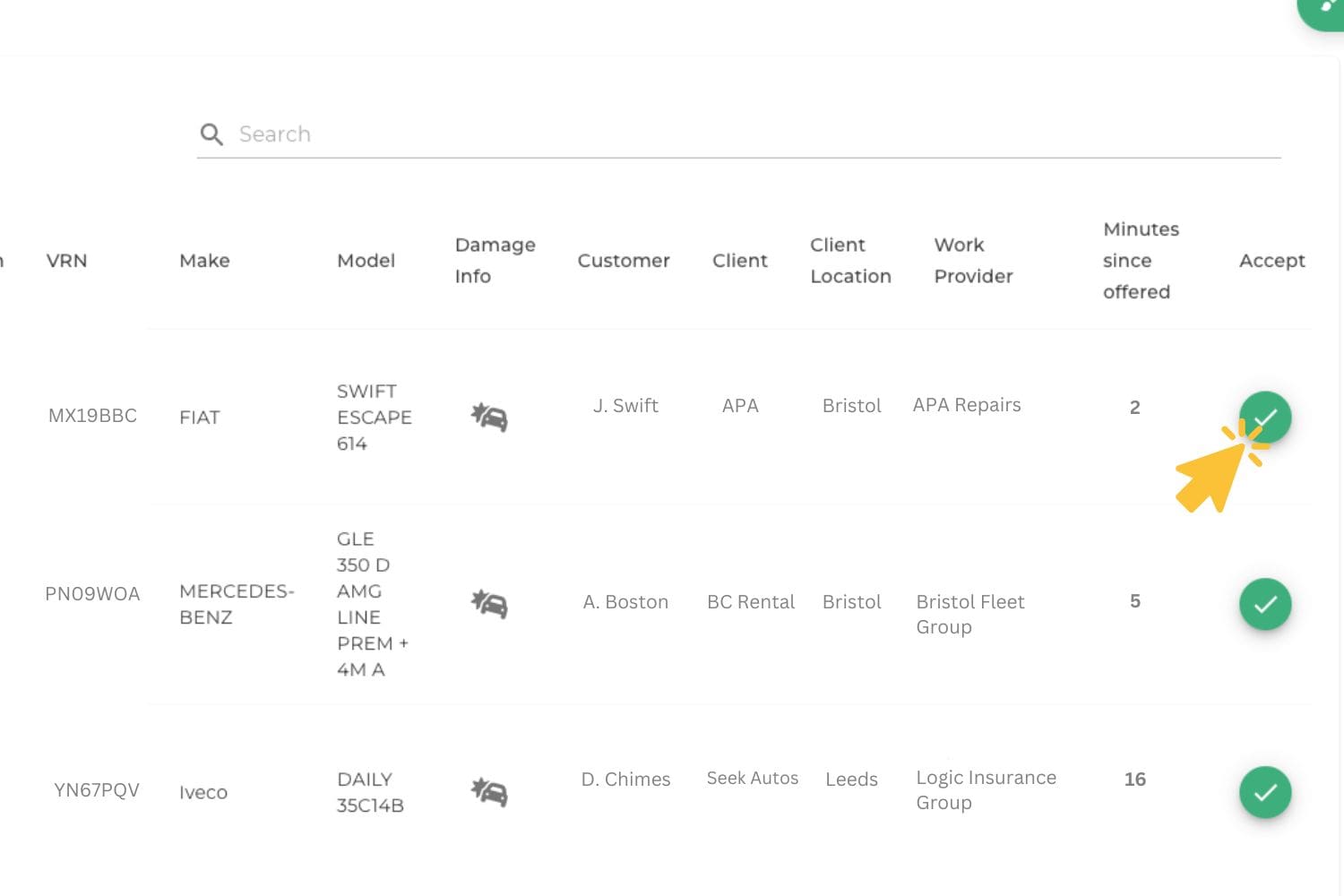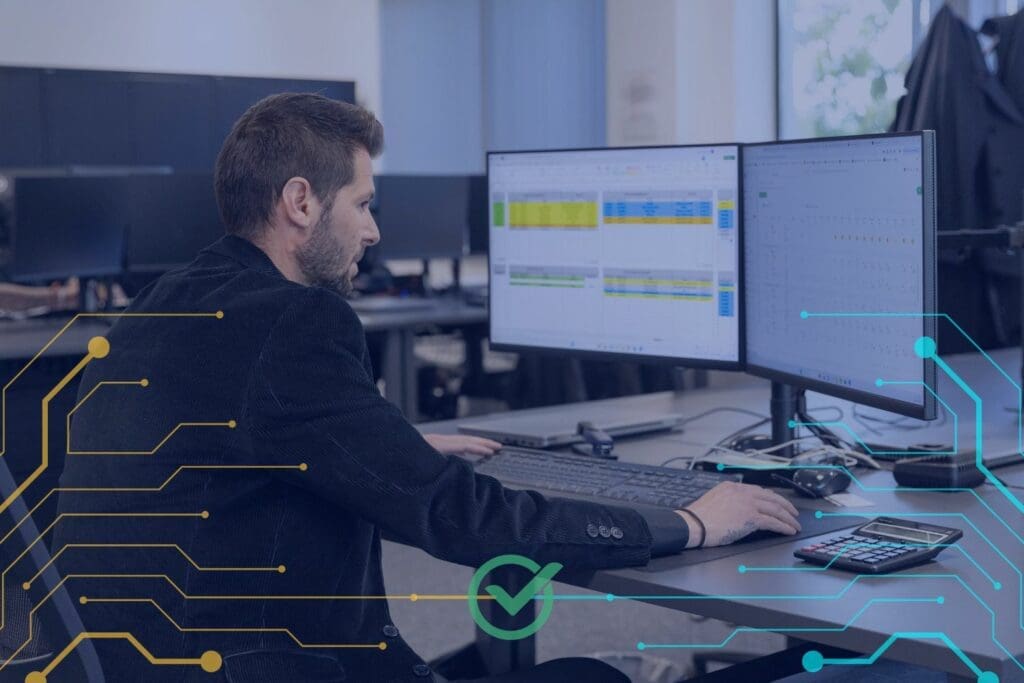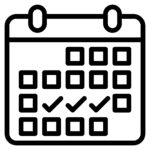How it works…
Manage All your Jobs in One Place
Onyx shows you all inbound job offers across all sites/locations you operate, as soon as you receive them – all from one centralised dashboard. Watch the above video to see it in action…
Generate Assessments & Repair Orders Easily
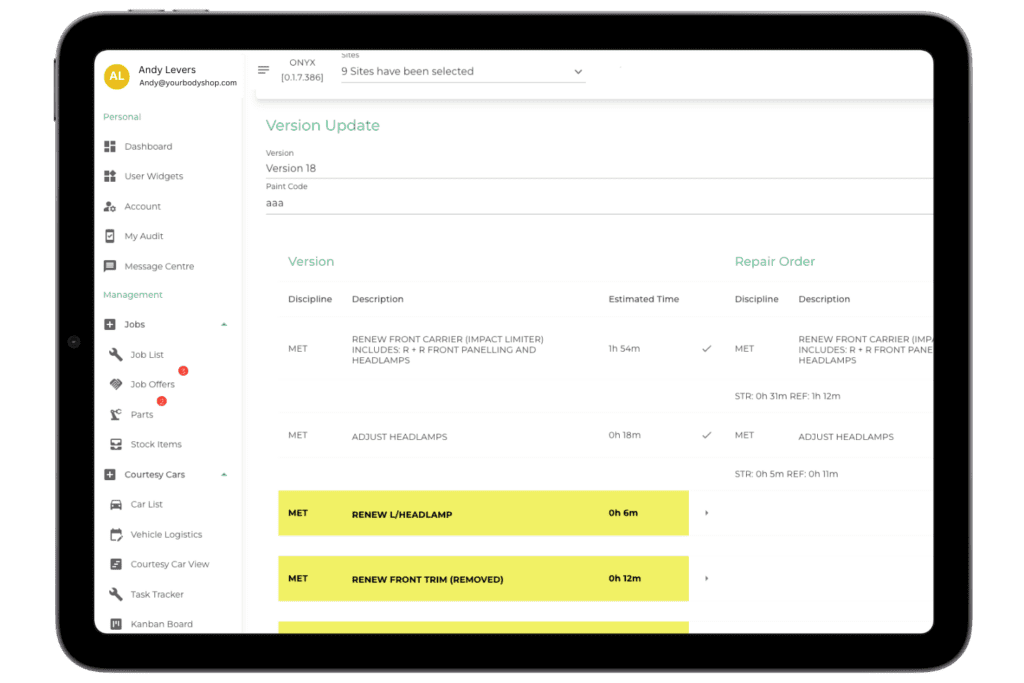
Onyx integrates directly with GT Motive and Audatex, making it easy for your VDAs to produce damage assessments and job estimates directly within the BMS. Link images to assessments at the touch of a button, and modify existing estimates directly. Any changes are logged by default in the system, making it easy to monitor and audit changes to assessments at-a-glance.
Review and Accept New Jobs Easily
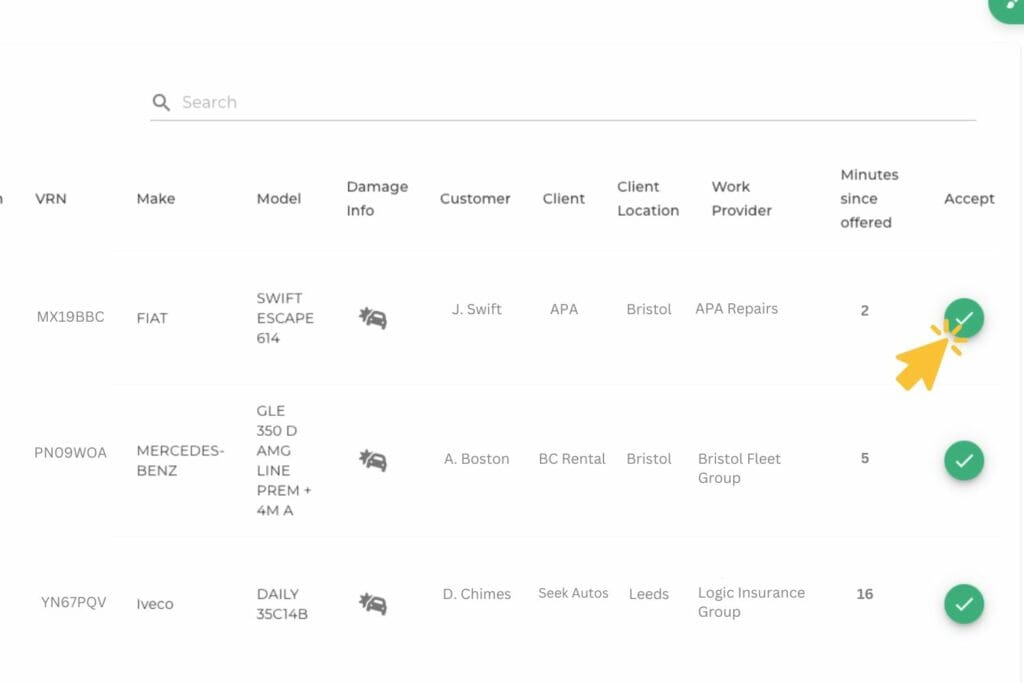
Accept new work at the touch of a button! All inbound job offers appear instantly in your BMS dashboard, allowing for immediate review, acceptance, and scheduling. Easily review vehicle damage information and customer details to get an exact overview of the work required, and hit the accept button to send the job directly to the work queue for the appropriate site.
Fully CAPS-Integrated with Your Work Providers
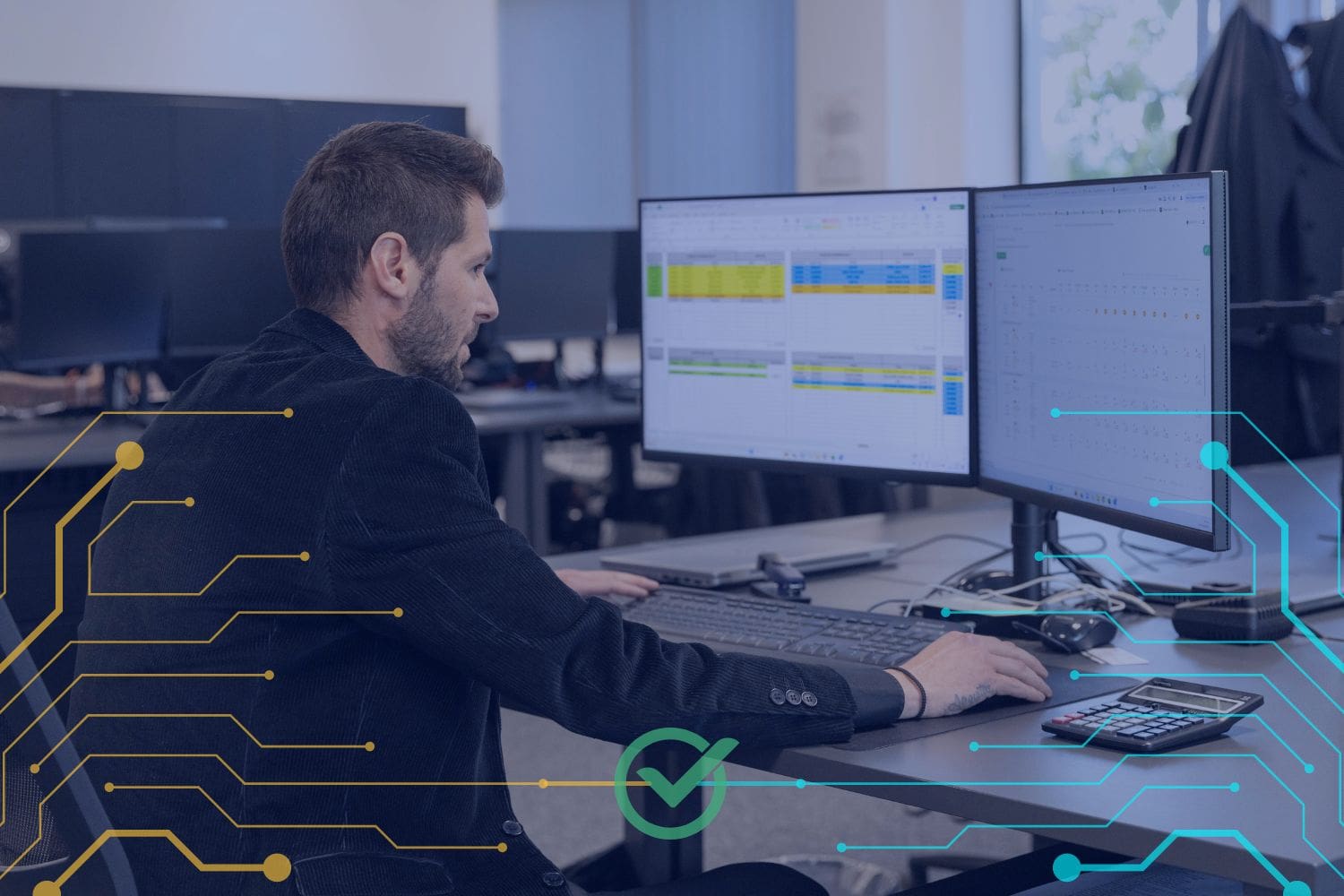
Onyx is fully integrated with CAPS (Common Automotive Platform Standard), which means your work providers can send job instructions directly into the BMS, with any updates or amendments you make sent back to them automatically.
This can also be achieved through direct API integration, tailored to your suppliers’ unique system requirements. Plus, Onyx also allows you to create your own jobs from scratch, through a simple guided process, making it easy to handle ‘walk-in’ or retail repair work consistently.